Introduction
HTML is the foundation of hyper text markup which is used to display the structure of a web page. In this article we explain what HTML is and why it is important and how you can use it to create a different and amazing websiteWhat is HTML?
“HTML” or “HyperText Markup Language” is the standard language used to create and structure content on the webpage. It enables web browsers to display text, images, and various other elements on a webpage. HTML has undergone significant changes, with HTML5 being the most recent version that introduces enhanced features such as support for audio, video, and graphics. In essence, HTML serves as the backbone of a website, helping to organize and present content in a way that is easy for users to navigate.Why Learn HTML?
Learning HTML is a great starting point for anyone interested in web development. It’s one of the simplest and Easy programming languages, making it perfect for beginners. HTML lays the groundwork for understanding other web technologies such as CSS and JavaScript. With HTML, you can: – Create your own websites. – Grasp the structure of Webpages. – Design email templates , online documents. Mastering HTML unlocks numerous opportunities in web development and digital World.Basic Structure of an HTML Document:
Every HTML document follows a structure. Here is a simple example:
<!DOCTYPE html> <html> <head> <title>My First HTML Page</title> </head> <body> <h1>Welcome to My Website</h1> <p>This is a paragraph of text.</p> </body> </html>
<!DOCTYPE html>tells us the browser that this is an HTML5 document.<html>contains the overall document.<head>information like the title and meta.<body>contains the content visible on the webpage.
Common HTML Tags and Their Usage:
Some of the most common HTML tags:
Headings:
<h1> to <h6> for titles and subtitles.
<h1>Main Heading</h1> <h2>Sub Heading</h2>
Paragraphs:
<p> for text blocks.
<p>Paragraph.</p>
Links:
<a> for hyperlinks.
<a hrele.com”>Example</a>f=”https://example”>
Images:
<img> to display pictures.
<img src=”My image.jpg” alt=”Description”>
Lists:
<ul> for unordered lists and <ol> for ordered lists.
<ul> <li>Item 1</li> <li>Item 2</li> </ul>
Tables:
<table> to display data in rows and columns.
<table> <tr> <th>Name</th> <th>Age</th> </tr> <tr> <td>John</td> <td>25</td> </tr> </table>
Advanced HTML Features:
With HTML5, you can do much more:
- Semantic Tags:
<header>,<footer>,<article>, and<section>for better organization.- Media Elements:
- Add videos and audio with
<video>and<audio>tags.<video controls> <source src=”video.mp4″ type=”video/mp4″> </video> -
Graphics:
-
Use
<canvas>and SVG for creating graphics and animations.
Tools for Writing and Testing HTML:
To create and test HTML, you can use:
- Text Editors: VS Code, Sublime Text, or Notepad++.
- Online Editors: Platforms like CodePen and JSFiddle.
- Browser Tools: Inspect and debug your code using browser developer tools.
HTML Best Practices:
- Use semantic HTML for accessibility and better SEO.
- Keep your code clean, organized, and well-commented.
- Always validate your code using tools like the W3C Validator.
Conclusion:
HTML is a must-learn language for anyone interested in web development. It’s simple, versatile, and serves as the building block for creating websites. Whether you’re a beginner or looking to expand your skills, mastering HTML will open doors to endless opportunities. Start practicing today and take your first step into the exciting world of web development!
Call-to-Action:
What do you think about HTML? Share your thoughts and questions in the comments below. Ready to begin? Open your text editor and start coding your first HTML document today!



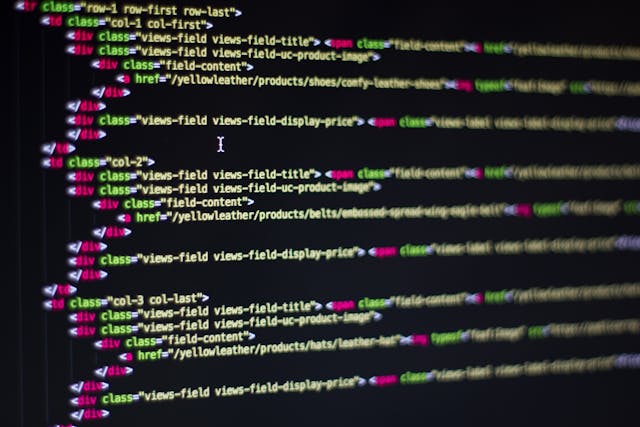
Comments are closed